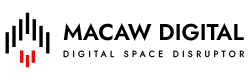You must have heard the buzzword i.e., WordPress and Webflow being the best ecommerce websites, however, which is good for your business?
Let’s break it: Both website builders have the same features, but they cater to different requirements based on the user. In this blog, we will differentiate between these two custom website builders so that you can make an informed decision.
Webflow: The Drag-and-Drop Design Powerhouse
Webflow is not that old, yet new in comparison with WordPress. In the website building game, Webflow is catching up with its innovative and visually appealing interface. Here is what Webflow brings to the table:
-
Visual Design Freedom: Webflow has become quite popular due to its drag-and-drop interface. As a user, you can design the website as you envision it without coding. The best part is that it is perfect for whoever works on designing tools like Figma or Sketch.
-
Clean and Modern Aesthetic: The templates and design elements on Webflow are clean with a modern touch. As a business owner, if you want something polished and classy, try this platform.
-
Built-in CMS (Content Management System): It has a built-in CMS that allows you to manage your website from top to bottom easily with text, images, and videos, hence simplifying your workflow.
-
Rapid Prototyping: It is perfect for rapid prototyping due to its visual appearance. Hence, you can experiment with various layouts and designs without using any code.
However, Webflow does have some limitations to consider:
-
Learning Curve: While the drag-and-drop interface is user-friendly, however, it does take time for the new user to get acquainted with the functionalities.
-
Limited Customisation: It has a lovely base for designing; however, it is customisable only with code. If you have very specific design requirements that fall outside of Webflow’s capabilities, you might be restricted.
-
Pricing: The pricing is based on the website pages and CMS collections you need, hence making it cost-prohibitive for a larger website requirement. So, if you need a large website, Webflow may not be suitable for your business.
-
Scalability: Webflow is suitable for small to medium-sized websites. It may not be the best choice for large-scale websites due to pricing constraints based on webflow pricing tiers and limited customization without code.
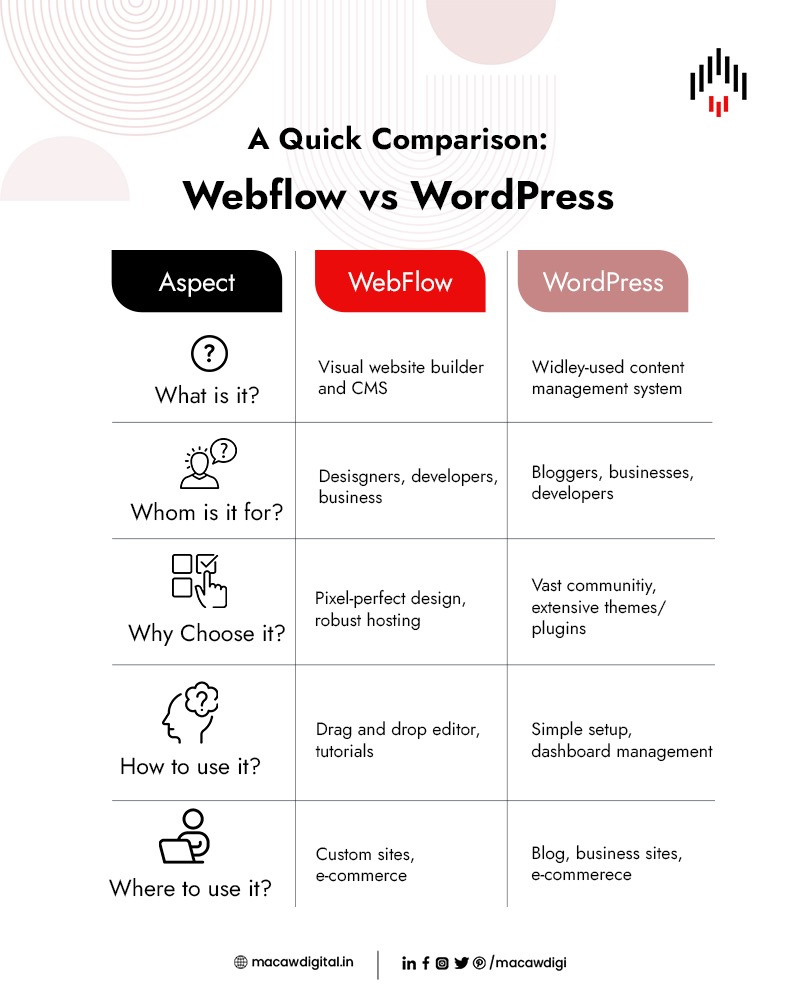
WordPress: The Open-Source OG
WordPress is one of the best content-management systems in the world. Since it has been around for the last two decades, it makes it the most reliable platform. Here’s why you should consider WordPress as a business owner:
-
Unmatched Flexibility: WordPress is an open-source platform that allows free to use and modify functionalities. It has multiple plugins and these that allows you to set the website the way you want as the theme you selected. Need an online store? There’s a plugin for that. Want a membership website? There’s a theme for that.
-
SEO (Search Engine Optimization) Friendly: The best part is that WordPress is SEO-friendly, and hence with plugin integration, you can manage SEO from A to Z. Yes, it is that easy.
-
Large and Active Community: WordPress has a massive user base in comparison to Webflow, hence due to the active community, it automatically becomes a reliable platform especially considering there are various tutorials, forums, and developer communities.
-
Cost-Effective: WordPress is free to use. You only must pay for web hosting and premium theme or plugins. Hence, it the total cost is lower than most proprietary website builders.
-
Scalability: WordPress is highly scalable, catering to websites of all sizes, from small personal blogs to large enterprise ecommerce websites. Its flexibility and vast array of plugins and themes make it ideal for scaling up.
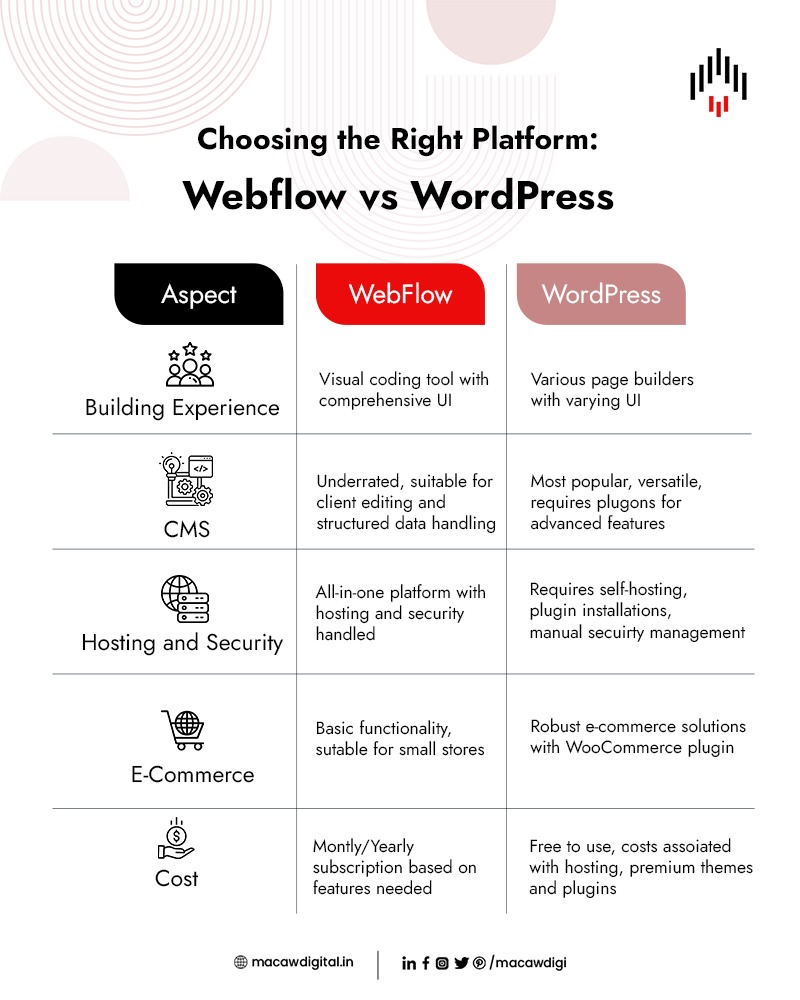
Choosing the Right Platform for Your Website: Webflow vs. WordPress
So, which platform is right for you? Here’s a quick breakdown to help you decide:
-
Choose Webflow if:
-
Design is your priority, and you crave complete visual control.
-
You value a user-friendly drag-and-drop interface and rapid prototyping capabilities.
-
Your website is relatively simple and doesn’t require extensive customization.
-
-
Choose WordPress if:
-
You need maximum flexibility and customization options.
-
You plan on building a complex website with features like an online store or a membership area.
-
You’re on a tight budget.
-
Final Takeaways
In conclusion, both Webflow and WordPress are powerful tools for building websites, but they cater to different needs. If stunning design and a user-friendly interface are your priorities, Webflow is a great choice. But for maximum flexibility, complex functionalities, and budget-conscious website creation, WordPress is the way to go. Consider your website’s needs and your comfort level with technology to make the best decision for your online presence.